To set up a new project on EthOS, select the “New Project” option upon signing in.
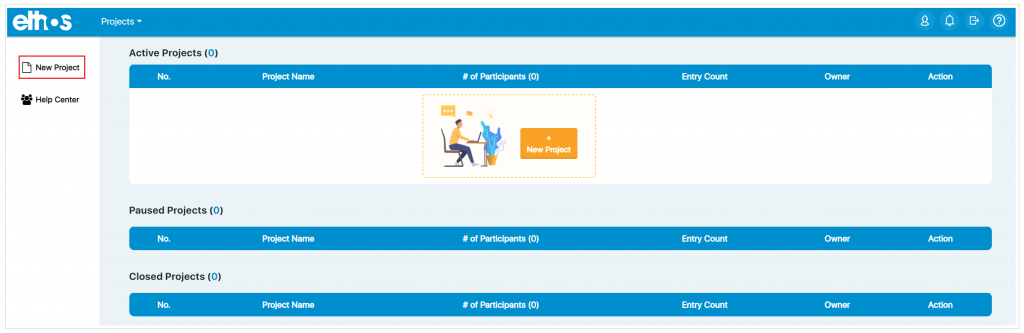
Once you click “New Project,” you will select the Video Survey project type and then you will be taken to the below page to fill in your project details.
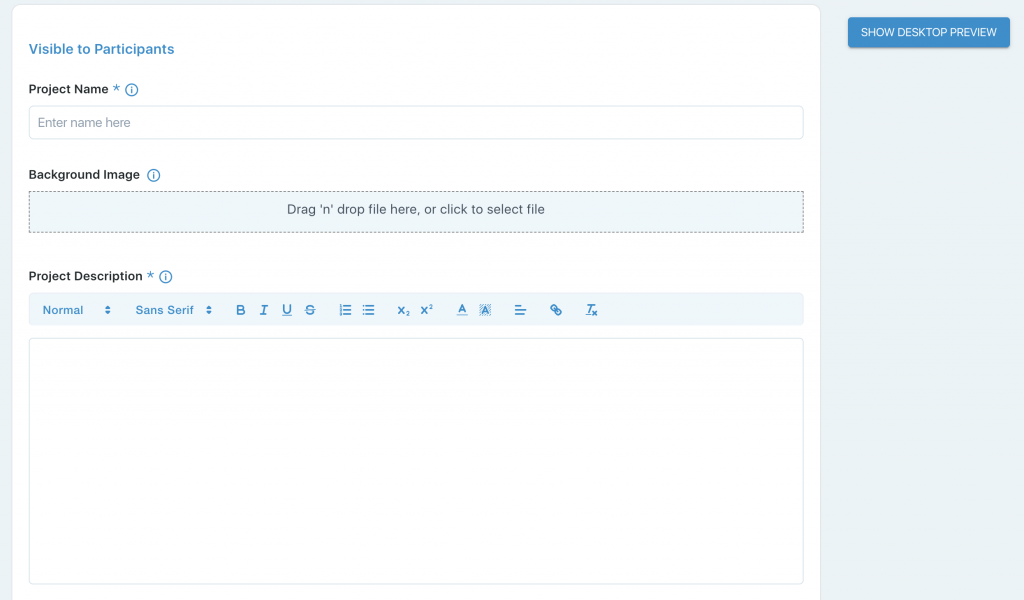
On this page and other pages of the EthOS platform, you will see tool tip icons that you can hover over that will provide you with additional information.
Project Name: This is the title of your project and will be displayed to participants.
Background Image: This is an image you can put on for the background of your project. The ideal image size is 1120 x 250 (width x height) and should be a jpg or png file. If you do not add a background image, the one shown in the preview will be displayed by default.
Project Description: This is where you enter a description so the participants know what is expected of them to complete the project successfully. It may contain information such as the project’s goal, how how long the survey is, the reward, or other important information you want to share with your participants.
Project Options:
Capture device GPS location on entries if available: If checked, we will ask the participants to share their location when taking your survey, and you will be able to see this information when you begin analyzing your project.
Project Language: Video Surveys are available only in English.
Sentiment & Tone analysis will be automatically enabled in a Video Survey.
As you input your details, you can instantly preview them on the right by selecting SHOW DESKTOP PREVIEW. The image displayed in the subsequent screenshot is our standard default. This default will be utilized if you choose not to provide a custom image.
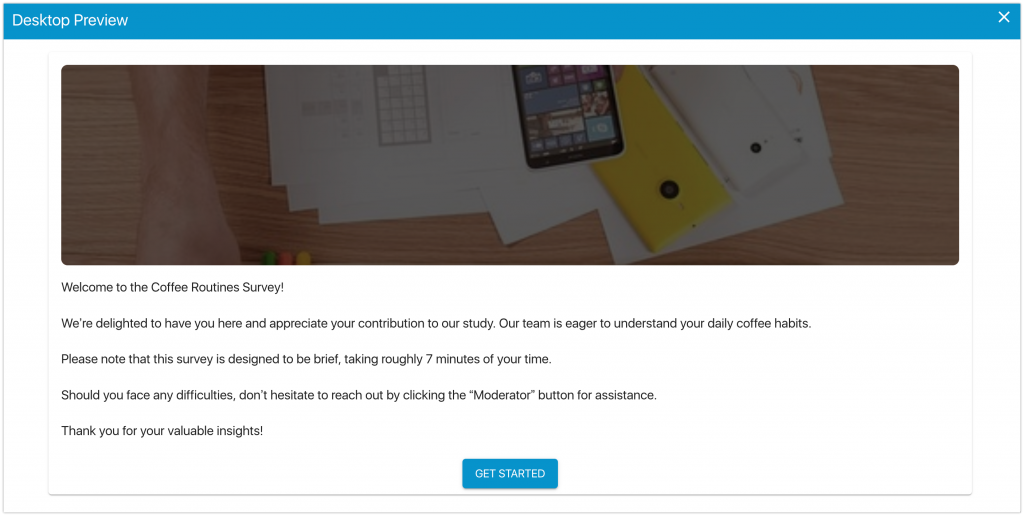
If the preview looks good, close out of the preview, and click Create Project at the bottom of the page.
You can modify all the listed fields at any time through Admin > Project Settings, with the exception of the project language. However, once the project is active and participants are invited, we recommend avoiding changes to these settings unless they are critically required.