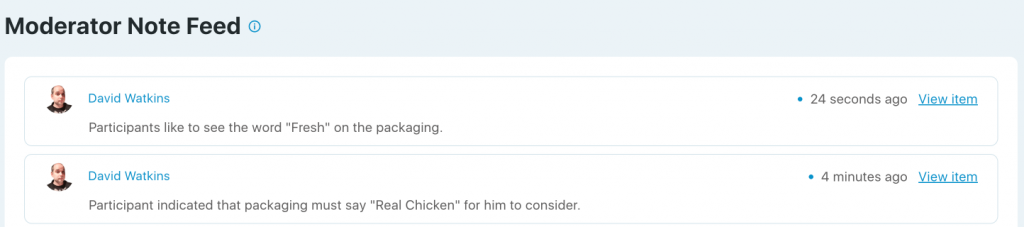The Moderator Note Feed page can be accessed through the Admin drop down within the top navigation.
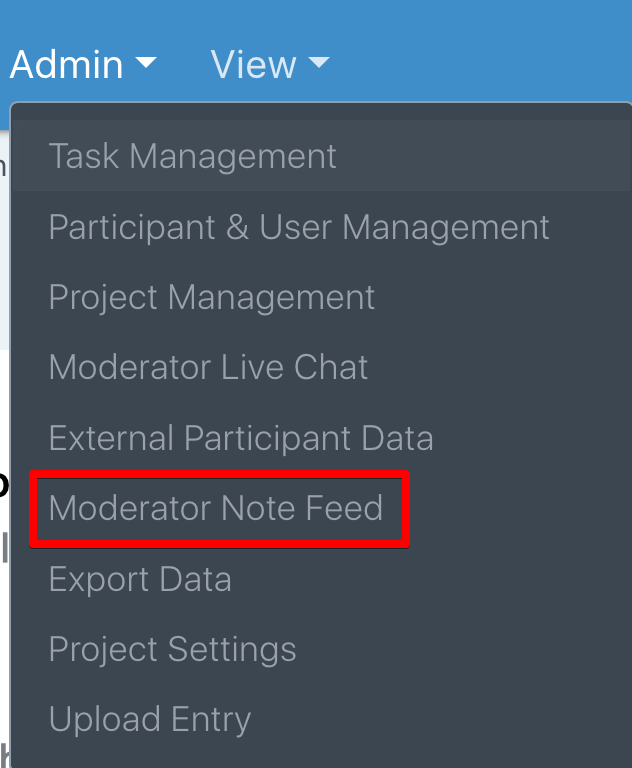
The page aggregates all of the notes left by moderators.
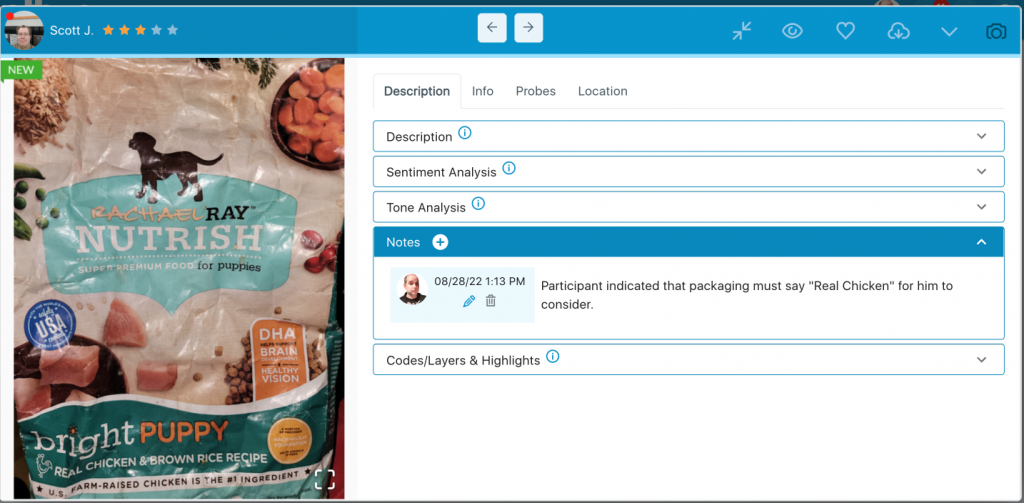
Notes are listed from newest (at the top of the page) to oldest (at the bottom). Each note displays the moderator’s profile picture, name, message, and time it was written. You can also open the entry the note is associated with by clicking ‘View item’ on the far right of the note.