After you click “Create Project,” you will be taken to a page that lists your Active, Paused, and Closed projects.
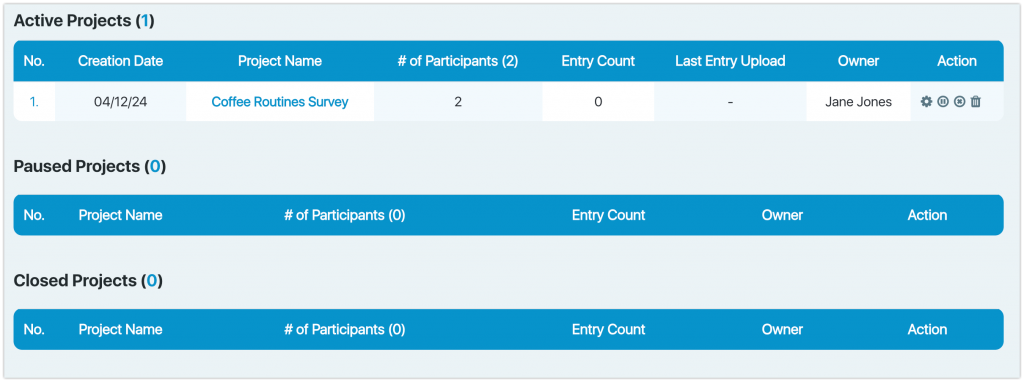
The Active Projects: This shows how many active projects you have
Creation Date: The date the project was made
Project Name: The name you gave your project during creation. It will be visible to participants.
# of Participants: This shows how many participants have been added to the project
Entry Count: This shows how many entries in total have been submitted by participants
Last Entry Upload: This will display the last time an entry was submitted to your project
Owner: The person who created the project
Action Menu:
This will take you to the project settings page, where you can edit your project details.
This is the pause project field. Participants can no longer submit entries if turned on. Typically this will upset panelists, so it’s best only to use this if you notice a major issue with your project.
This will close your project. Once you click it, no additional files from participants will be accepted. Once this is done, you cannot turn the project back on. It’s closed forever.
This will delete your project. Once deleted, you will receive an email that you have 30 days to restore the project. After that, all files from the project will be automatically destroyed, and they will not be recoverable.