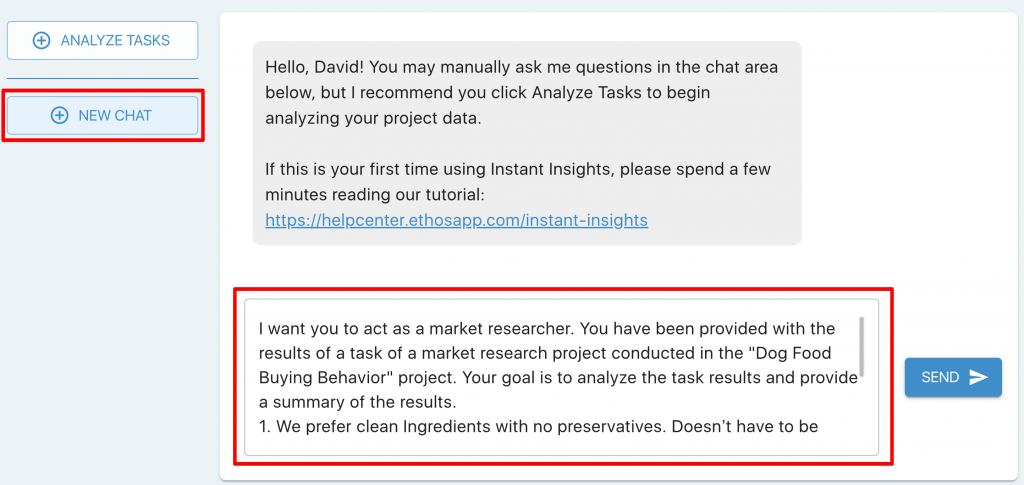Instant Insights is accessible via the Analysis dropdown in the top navigation.

When you first get to this page, you will have the option of how to start your analysis.
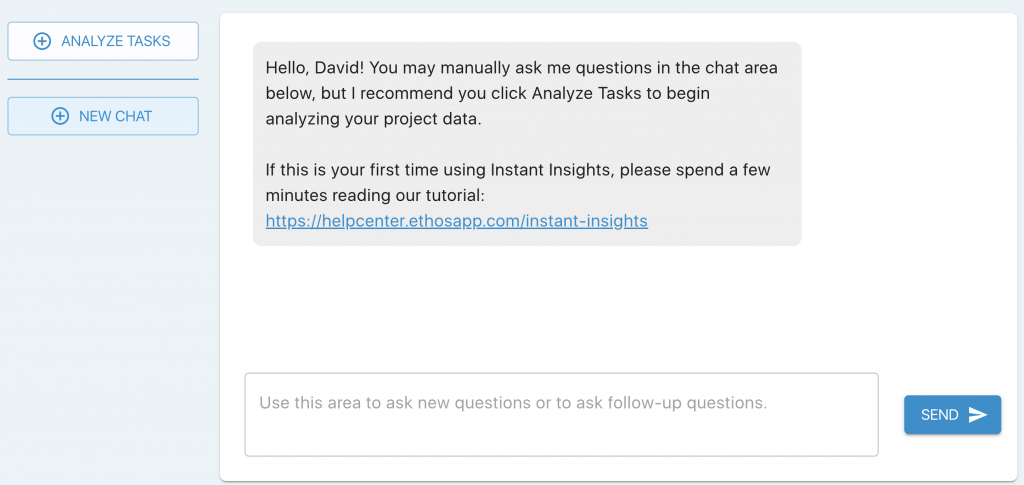
On the top left is an ANALYZE TASKS button. When you click this button, it will open a popup. Given that this is a video survey project, you will need to select the Task and the sub question you want to analyze. You do this by clicking the choice in the Task field and the one you want in the Questions field.
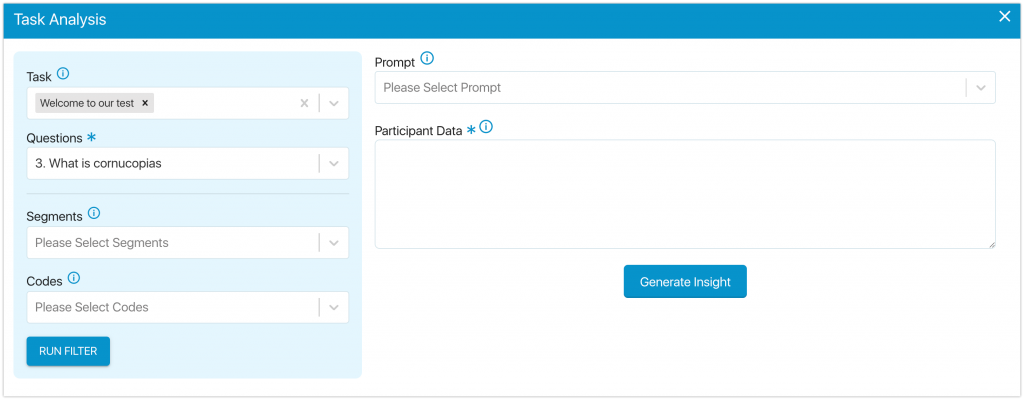
You will have to fill in these pieces of information
Task: This is where you will select a task, in this project type you typically only have one option.
Questions: This is where you want to select the question to analyze.
Segments: If you have added additional information about your participants you can filter them here.
To analyze segments, you must select a task. Here’s how we differentiate between ‘Or’ and ‘And’ statements when choosing segments:
If you select Task 1 and two unique segments, such as Male and 18-24, it will query as Task 1 AND Male AND 18-24.
If you select Task 1, Male, 18-24, and 25-34, it will query as Task 1 AND Male (18-24 OR 25-34)
Codes: If you have coded entries in your project you can now filter by these.
You can analyze codes with or without selecting a task. If you choose multiple codes, they will be combined using an ‘And’ statement. For example, selecting Task 1 + Delicious (Code) + Raw (Code) will query records of Task 1 and entries coded as both Delicious and Raw.
Prompt: This is the question you will be running your data on. You can select one from the drop-down or create your own
Participant Data: This will automatically pull the data from your project.
Once you click Generate Insight, you will be taken back to the initial chat area. You should immediately see the chatbot typing out the output of your prompt:
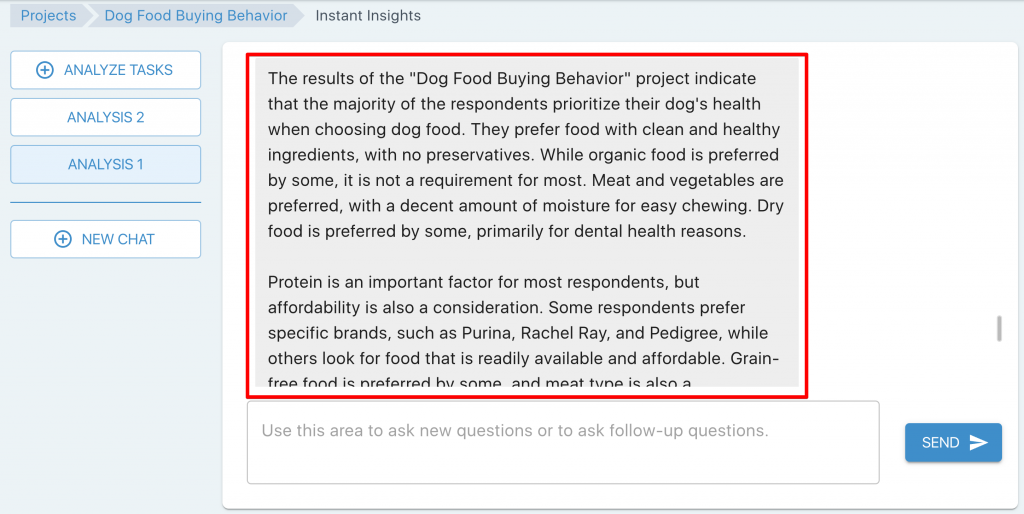
We recommend you start with the first prompt in the list, as it is specific enough for any research that was done.
If you want to ask questions manually, click the + NEW CHAT button on the main screen. You would type the question you want to ask (you do not need to number them as I did below), paste data below the question, and then hit the “SEND” button.