The Trending Report can be accessed through the Analysis dropdown within the top navigation.
This report helps you identify trends from participant responses that may not have been on your radar.
The report dynamically showcases words that recur across multiple participant contributions, including entry descriptions, transcriptions, open-ended responses, and probes. By selecting any of the highlighted trending terms, you can effortlessly access all related entries. To capture the most recent data as new submissions are received, please refresh the report by clicking the ‘Update Now’ button located in the upper right corner.
Tags: Trending Tags are made up of both participant tags and moderator tags. It lists the tags in order from most used (at the top) to least used (at the bottom). You can click on a tag to view the entries the tags are associated with.
Project: This section includes words that appear in at least two different entry descriptions, transcriptions, open-ended responses, and probes. You can click on a trending word to view its associated entries. For example, if the word “Keurig” appears in two different entry descriptions, it will be listed under the project column. Clicking on a trending word under the description will show you the related entries. Common words are excluded from this area; you can view the full exclusion list here: Trending Report- Exclusion List
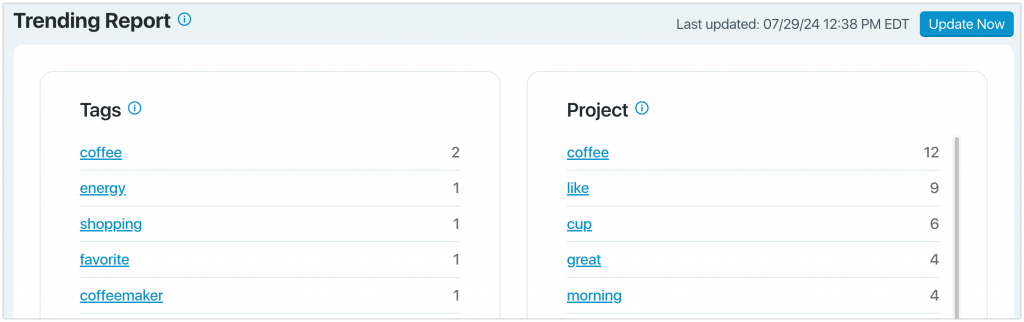
Please note: Desktop Screen Recording tasks do not utilize Tags or Descriptions. So only probes from these entries will appear in this report.