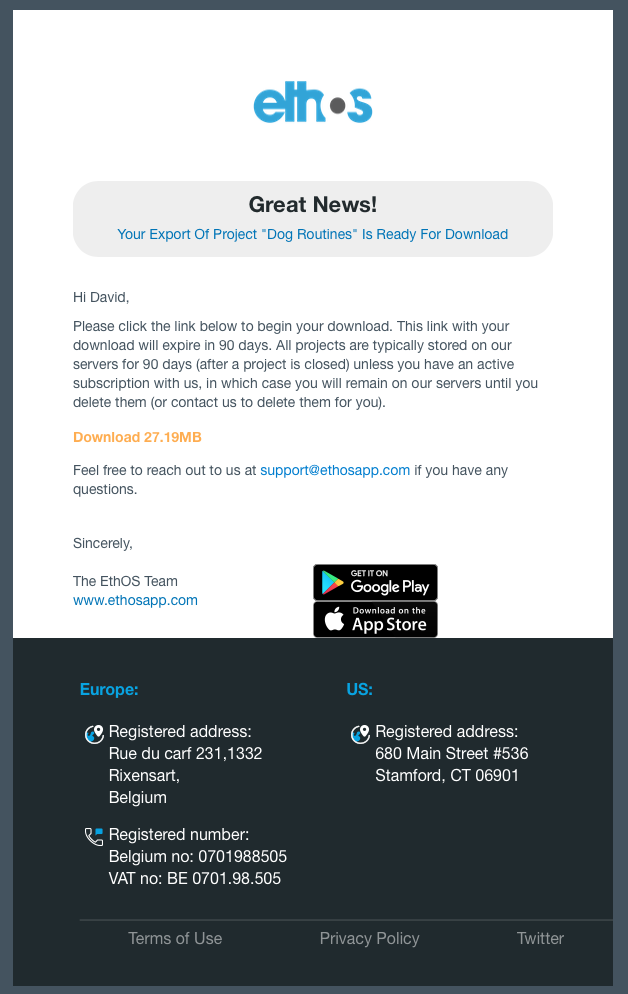The project export can be accessed through the Admin dropdown within the top navigation.
This page allows you to export participant data. If you select which files you would like to export and click ‘Send export request,’ you will receive the file via email. If you want all files exported, you should leave all the boxes checked.
Please note: Given this is a desktop/laptop-only project, only the Desktop Screen Recording and Live Chat will be in your export.
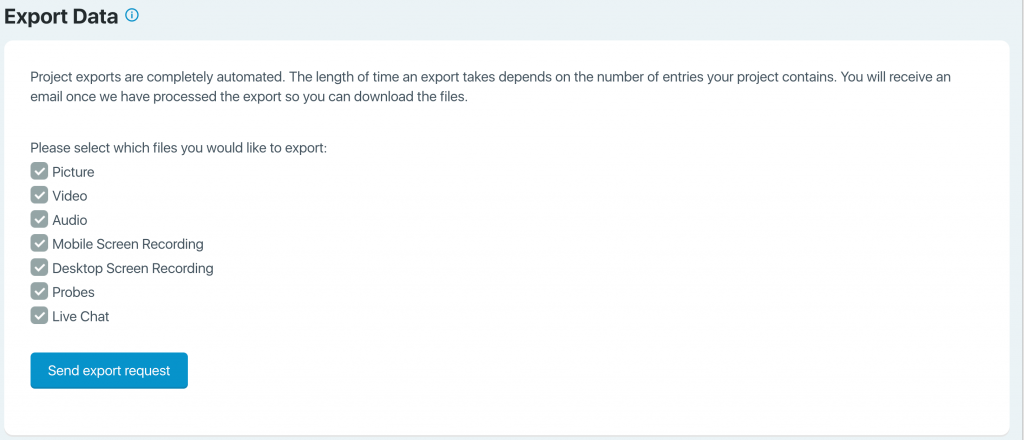
After you select ‘Send export request’, you will be taken to this screen where 4 steps will be performed.
Assuming you stay on the page, you will eventually get the below message that lets you know your export is in your inbox. It is not necessary to stay on this page while the export is processed. You can navigate through the site and still receive the file via email.
Your email with the file should look like this. You will then click the Download 27.19MB to download a zip file of all your data. Please make sure to check the zip file after it is downloaded to make sure you have everything.