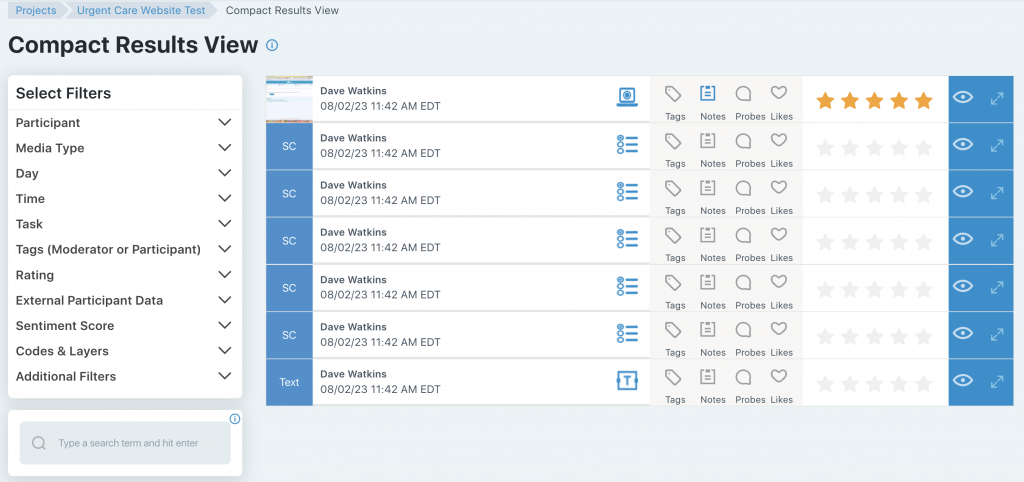The Compact Results View can be accessed from the View dropdown on the top navigation.
Compact Results contains all of the entries from the Default View but in a more condensed manner. It allows you to scan through entries quickly and includes the same functionality as the Default View. You can run filters along the left side of the page, and you can expand an entry by clicking the icon on the far right of a condensed entry.